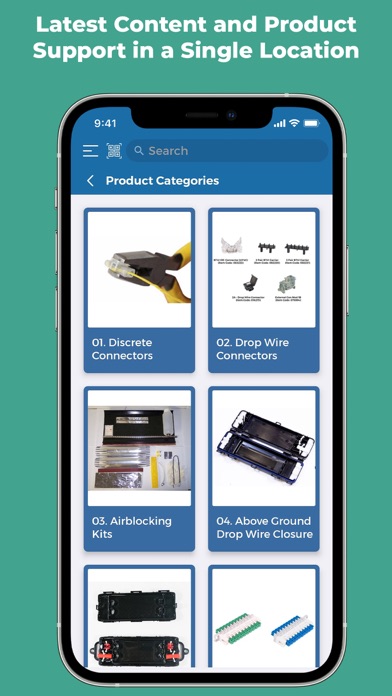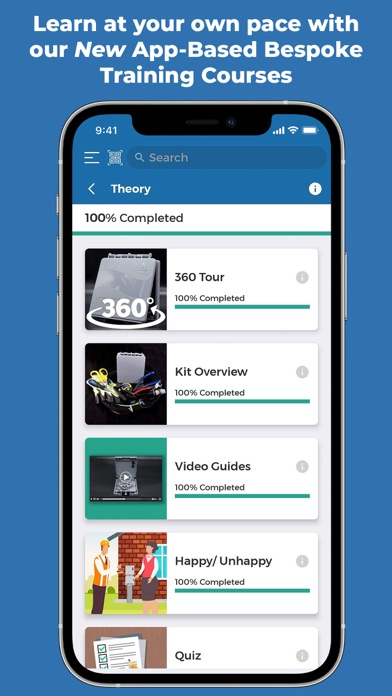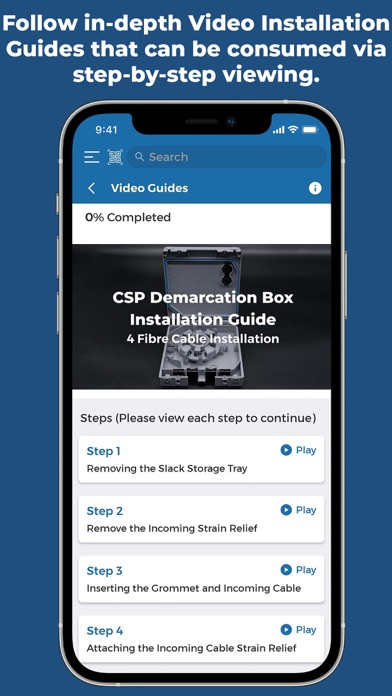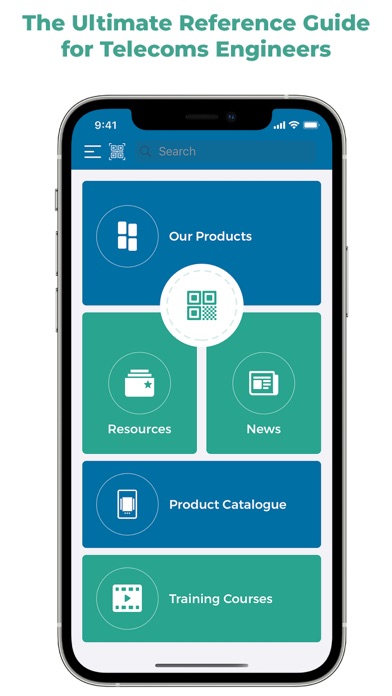
The Dexgreen Openreach app is the ultimate companion app for support on all of the products that Dexgreen supply to Openreach.
The main features include:
Latest Content:
Entire product range in a single location, complete with all reference information such as installation videos, guides and more. Just search for it!
Training Courses:
Learn at your own pace using the new step-by-step training module which has been added for most products! Training courses are being rolled out on a phased basis and you will see more as the weeks go by.
AI Virtual Buddy by Dexgreen:
Get real-time feedback on your installations from the artificial intelligence modules.
DexAR:
DexAR is an innovative way to interact with Dexgreens products. Using industry-leading AR technology, you can now create a virtual install using various products and cable runs.
Dex AR features are:
- Add virtual DexGreen products to your environment to visualise installs before they happen.
- Get up close and see the details of our interactable products.
- Measure virtual cable runs up walls, around corners and along skirtings with accurate length estimations
- Document your virtual installs by using the dedicated photo and video recording options.
Live Help:
Users can enter product/ general feedback that will be sent directly to Dexgreen and our team of Live Applications and Field Engineers. We look at all your feedback and it is never ignored.
Scan QR Codes:
Scan QR codes on our product packaging to view the reference information directly in the app in an instant.
News:
We will be publishing regular content updates to the app over time, these will be product bulletins and newsletters.
My List:
Create multiple lists and add as many products as you’d like to the list. You can export a list then using through various channels (mail/ messages) or simply copy and paste the products out of the app.
Sharing:
You can share your favourite products/ resources and news. Just click on the share icon or the 3 dots on the list items to share via multiple channels. When a user then clicks on these shared links, they’ll be brought straight to that part of the app.
Offline-enabled:
There will be an initial loading screen when first opening the app, this gives you more freedom to use the app offline. PDFs are excluded from this initial download but they can be downloaded separately. Videos are never stored offline to save your device storage. Bespoke training courses are not downloaded for offline use at this time.
*Estimations are approximate. Despite the accuracy of the results, they should only be used to estimate length.